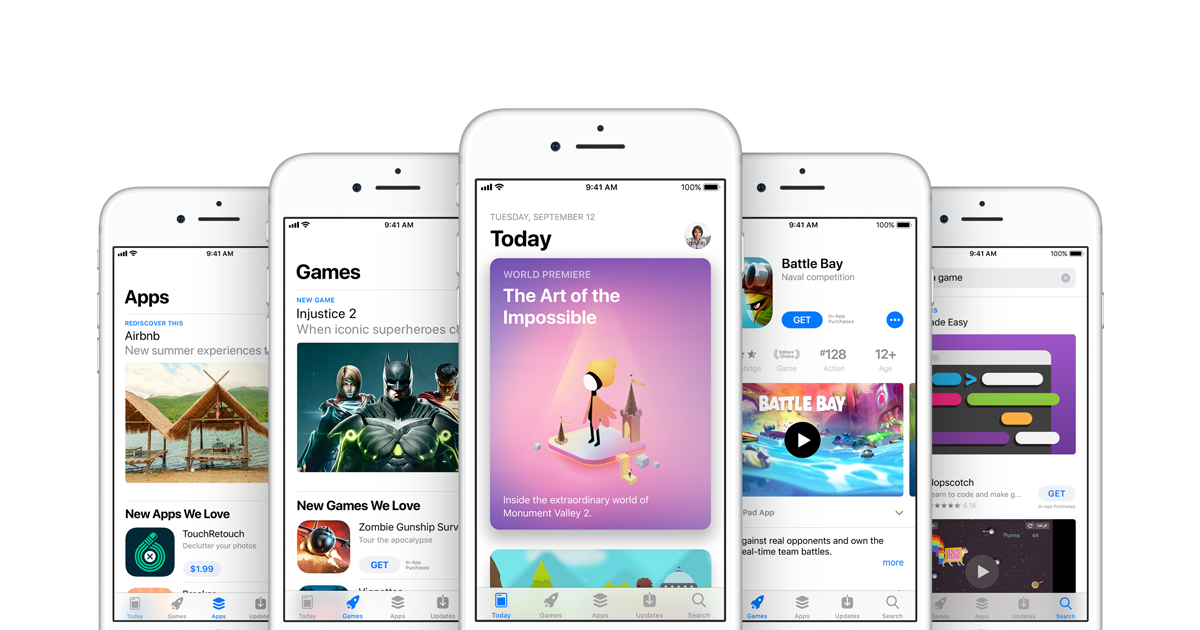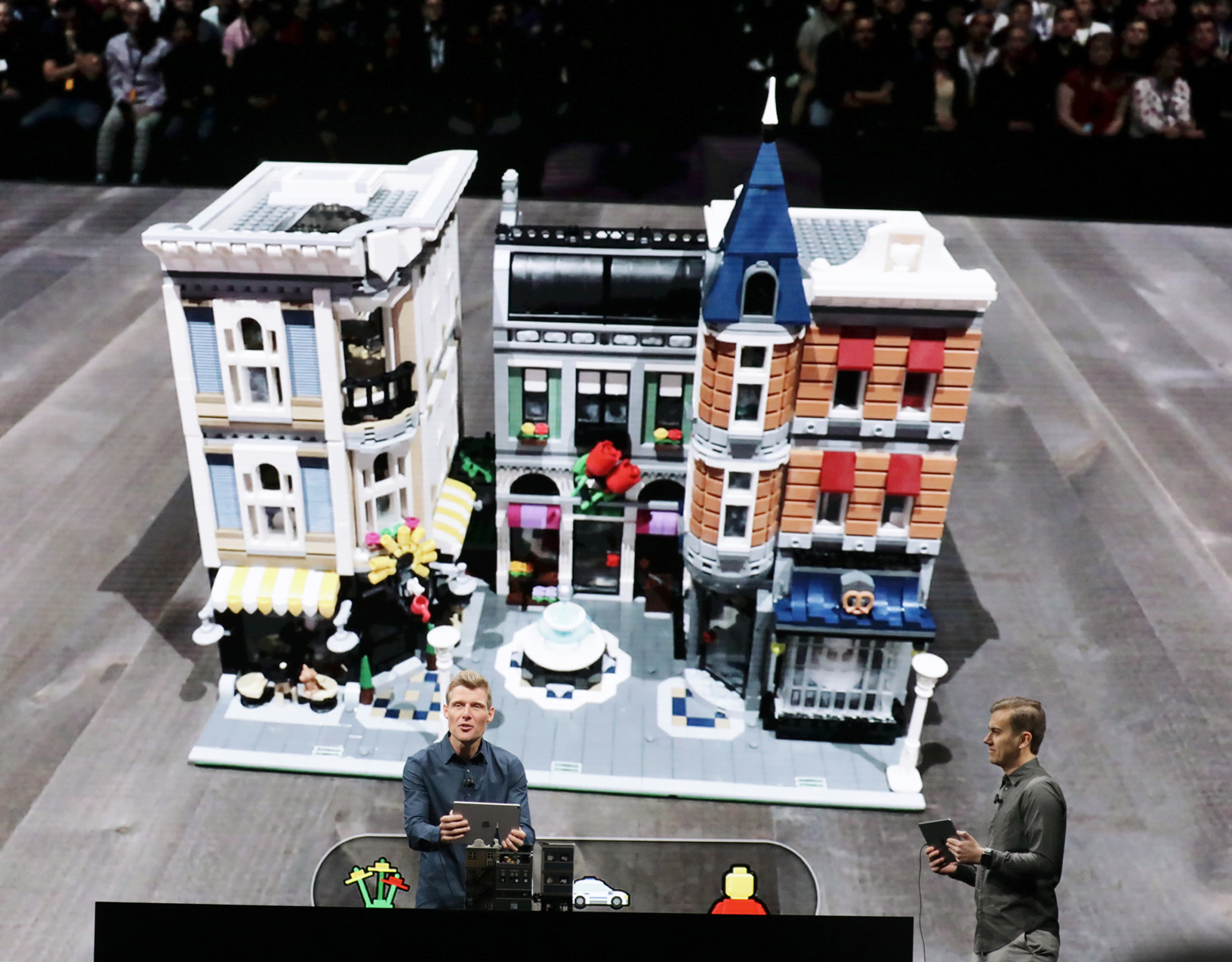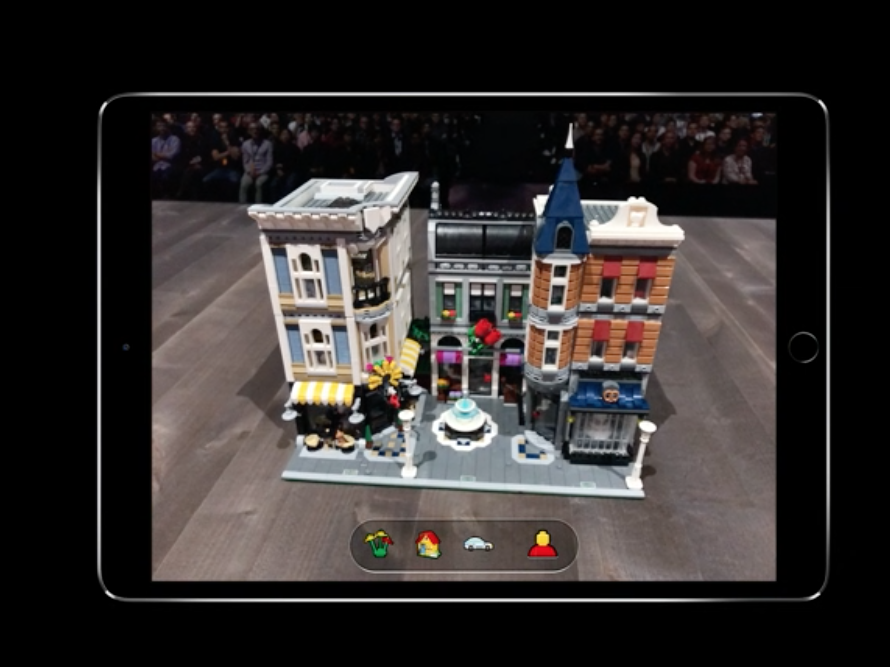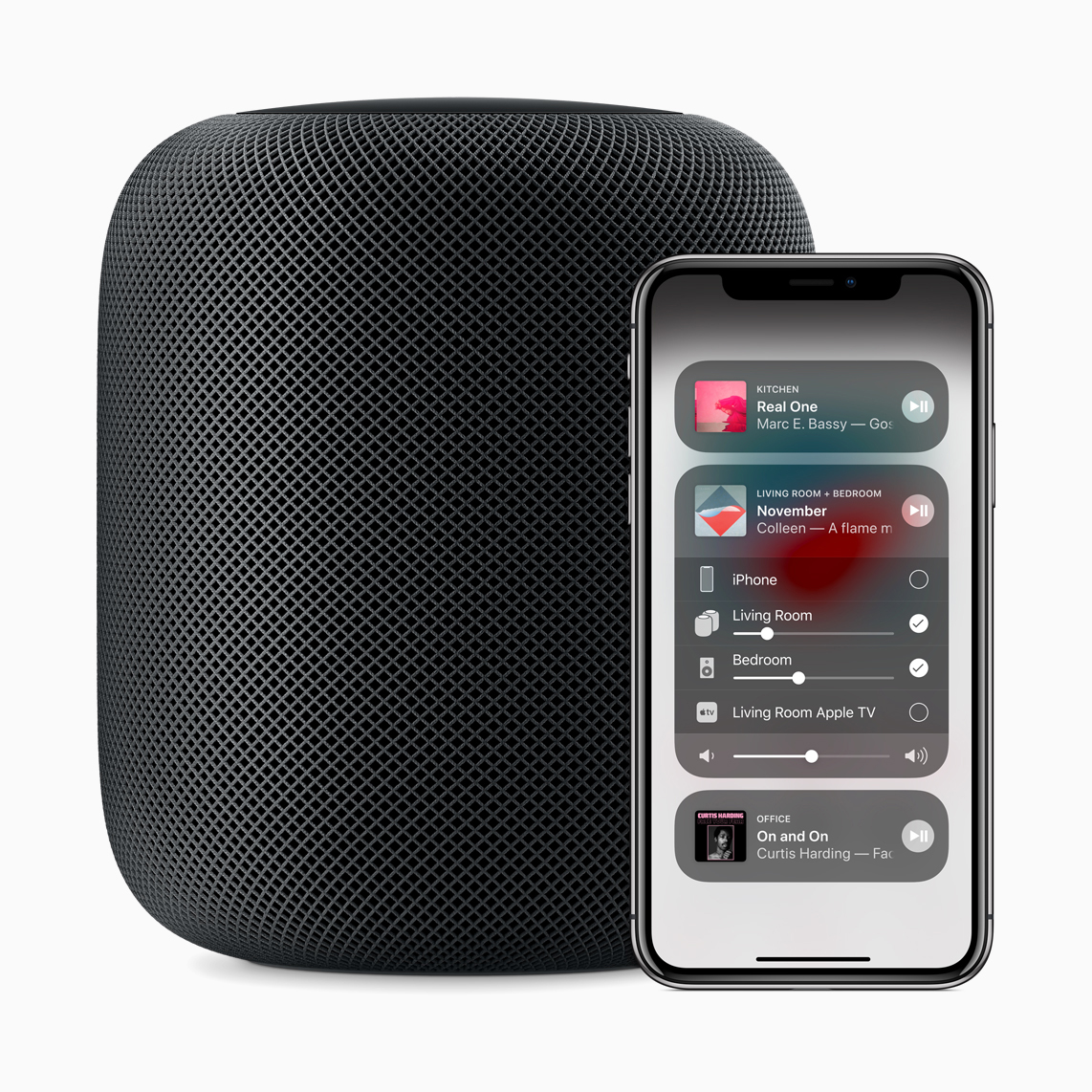WWDC 2018: Highlights and Some of Our Favorite Updates
Elf
Last Monday, Apple held its annual WWDC event, attended by more WWDC scholars and young developers than ever before. This year’s event focused primarily on software updates.
Image via Apple
Here are some highlights and some of our favorite updates. WWDC 2018 was attended by developers from 77 countries.
App store turning 10 next year
iOS 12 and Mojave preview
ARKit2 new tools and file format
Redesign of Mac Store
Bringing iOS apps to the Mac
Apple News expands to the Mac
iBooks becomes Apple Books
CarPlay includes 3rd party navigation apps
Memojis and Group FaceTime
The App Store turns 10 Next Year
Image via Apple
The App store, which has given rise to an entire app economy, celebrates its tenth anniversary next year. $100,000,000,000 ($100 billion) has been paid out to developers since its launch, inspiring new startups, innovation, cross collaboration and entrepreneurs all over the world.
Image via Apple
Image via Apple
iOS 12 and Mojave Preview
Image via Apple
Apple announced the developer preview of iOS 12 for the iPhone and iPad and Mojave for the Mac, replacing High Sierra. The developer preview is available at developer.apple.com and a public beta program will be available to Mac users in late June at beta.apple.com.
In sync with consumer concern about being constantly tethered to their devices, Apple has built in time management and focus tools with Screen Time, so that you can get a weekly Activity Report on your usage of your iOS device. This helps you track where you are spending time most and how you use your mobile devices, for how long and which apps send you the most notifications.
This will help you monitor your app and device usage and manage your time better, reducing interruptions. You can set App Limits and Parental Controls. You can also determine when and how you wish to receive notifications, and have them go to the Notification Center and not appear on your Lock Screen with Deliver Quietly mode on.
Image via Apple
At the same time iOS 12 introduces new Critical Alerts that you opt in for (and can opt out at any time) such as alerts from your healthcare providers that you want to receive in emergencies.
Image via Apple
We're happy to see that Apple has increased performance and efficiency to make both iPhones and iPads faster and more responsive as well as improving prior model performance. This makes it easier to launch apps and use the Camera and to work on several applications at one time when you need higher performance.
Increased CPU performance allows live rendering of rich animations and video using programs like Metal by Unity on MacBook Pro possible.
Image via Apple
Mojave Preview
Apple also previewed Mojave, its latest operating system for the Mac, replacing High Sierra. A standout feature is the new Dark Mode that is pushed out beyond just the menu and dock to full apps and windows adopting the theme.
In addition, several iOS apps are now available on the Mac as part of a new project Apple has been working on and expects to complete by 2019 where developers can more easily port iOS apps to macOS. We've discussed it in more detail below.
Apple News, Stocks, Home and Voice Memos are now all available in macOS Mojave.
macOS Mojave is free and compatible with 2015 and newer MacBooks, 2012 MacBook Airs and newer ones and even Mac Pro models from 2013.
ARKit2 Introduces New Tools and File Format
Image via Apple
We're excited about the new tools for ARKit2 - augmented reality for iOS with the new USDZ file format designed with Pixar, and now integrated into Adobe. ARKit2 offers measurement tools and multi-player or user shared environments.
Image via Apple
Quick Look for AR helps you place 3D objects into the real world to see how something would work in any space.
Image via Apple
Below are images from Lego's demo at WWDC.
Redesign of Mac Store
Image via Apple
This is something we have been eager to see, to match up with the beautiful redesign of the iOS App Store that happened last year with iOS 11. Now with Mojave, the Mac App store is revamped with a clean look, and convenient tabs such as the Discover one to highlight the best Mac apps along with in-depth editorial content, editor's choice picks and additional Create, Work, Play and Develop tabs to improve app discovery.
Image via Apple
The new Mac App Store redesign also brings compelling stories and helpful videos.
Image via Apple
Redesigned product pages offer reviews and ratings along with new video previews so you can explore the app before making a purchase or downloading it.
Image via Apple
Create, Work, Play and Develop tabs offer recommendations and expertise about apps, including tips and tutorials for even expert users.
Image via Apple
Machine learning technology is available via Core ML 2 and Create ML for developers to integrate into their apps. Small changes are already included in Mojave such as faster wake from sleep, improved hard drive performance, Favicons in Safari tabs, Apple Filesystem support for Fusion and hard drives and more.
Microsoft Office 365, Adobe Lightroom CC and BBEdit are available in the new Mac Store.
Bringing iOS apps to the Mac
Image via Apple
This by far is one of the most exciting developments at WWDC this year. Apple announced that it would allow developers to port their iOS applications to the Mac and that Apple had already started and successfully tested the process by already bringing over iOS apps - Home, Stocks, Apple News and Voice Memos - to macOS 10.14 Mojave.
This project, named Marzipan, will be finalized by 2019. Prior to this, many Mac applications were based off a software framework called AppKit that provides user interface elements such as windows, menus, buttons, scrollers, and text fields along with additional software required to display applications on your devices. AppKit was first created back in the 1980s and adapted from the original NeXTSTEP Application Kit.
With iOS apps, Apple developed a new kit called UIKit for smaller screens and limited touch controls that are quite different from code frameworks from Mac apps. In addition, AppKit includes mouse and keyboard inputs while UIKit is designed for touch input. Through this new endeavor, Apple is providing an easier way for developers to bring over their iOS apps to the Mac and for them to give these apps a Mac-like user interface. This also saves time as the developer would not have to build the entire app from scratch using AppKit user interface. By adding UI Kit as a native framework, the ported apps can run natively without using a simulator. Developers will now have access to both the existing AppKit and a new UIKit for the Mac.
Image via Apple
Image via Apple
Within Apple’s own ecosystem, iPad apps and tvOS apps for the Apple TV work already in a similar way as they are built in UIKit. This makes it easier to port from one platform to another. You still have to adapt to the interface of each platform with its own design, controls and considerations.
Image via Apple
In an interview with Wired magazine, Apple's senior vice president of software engineering Craig Federighi said Apple is planning to developers on their way in this process. Developers will able to designate in Xcode when they want to make an app variant to run on macOS. This will also automatically replace how some parts of the app interact, such as changing long presses on iOS into a two-finger right click on a Mac.
Apple News expands to the Mac
Image via Apple
Image via Apple
Image via Apple
We are very excited to see some of the new Apple News updates, with enhanced iPad experience and full left tab navigation and integration with the stock app. Apple News is also now available on the Mac. We are launching our own Elf channel on Apple News this year so check back for our release!
iBooks becomes Apple Books
Image via Apple
Image via Apple
We love the iBooks redesign and its new name Apple Books. Apple Books has a beautiful presentation, better search functionality for discovery
CarPlay Includes 3rd Party Navigation Apps
Image via Apple
Another update we were excited to see what the third-party navigation app update to CarPlay, allowing apps such as Waze and Google Maps.
Memojis and Group FaceTime
Image via Apple
Apple has added more emojis and functionality for you to design your own Memoji with some of your personality stamped right on it. This is in addition to the existing Animoji and default emoji library that now includes a ghost, koala, tiger and T. rex. You can also use these emojis in the new Group FaceTime feature. The person who is speaking, naturally comes to the forefront during a call. Group FaceTime supports up to 32 people at one time for iOS and macOS.
Image via Apple
Image via Apple
Image via Apple
Image via Apple
Image via Apple
Read on to Part 2 here. You can also view coverage from last year here.